
Support ![]() Bedste praksis
Bedste praksis ![]() Få lead-notifikationer fra Gmail-appen (Android)
Få lead-notifikationer fra Gmail-appen (Android)
Få lead-notifikationer fra Gmail-appen (Android)
Opdateret: 21. oktober, 2022
Følg denne guide for at få en notifikation hver gang du modtager et lead fra Weply. Dette vil gøre det nemmere for dig at reagere hurtigt og kontakte en potentiel fremtidig kunde, lige så snart du modtager kundens oplysninger
Åben Gmail på din computer og søg efter noreply@weply.dk
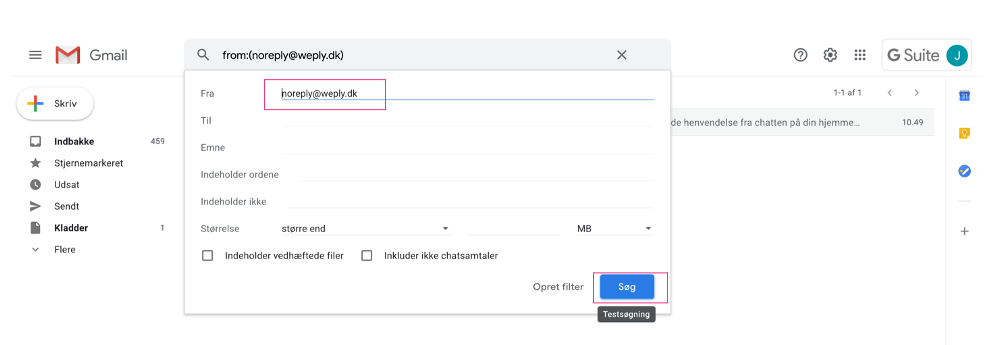
Markér alle e-mails fra Weply og klik på Etiketter
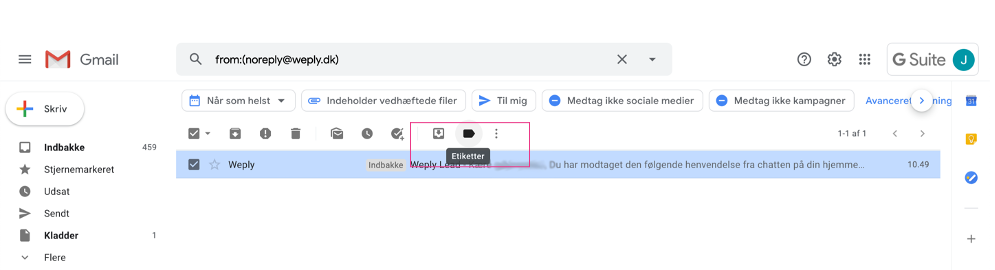
Opret en ny etiket og evt. navngiv den "Leads"
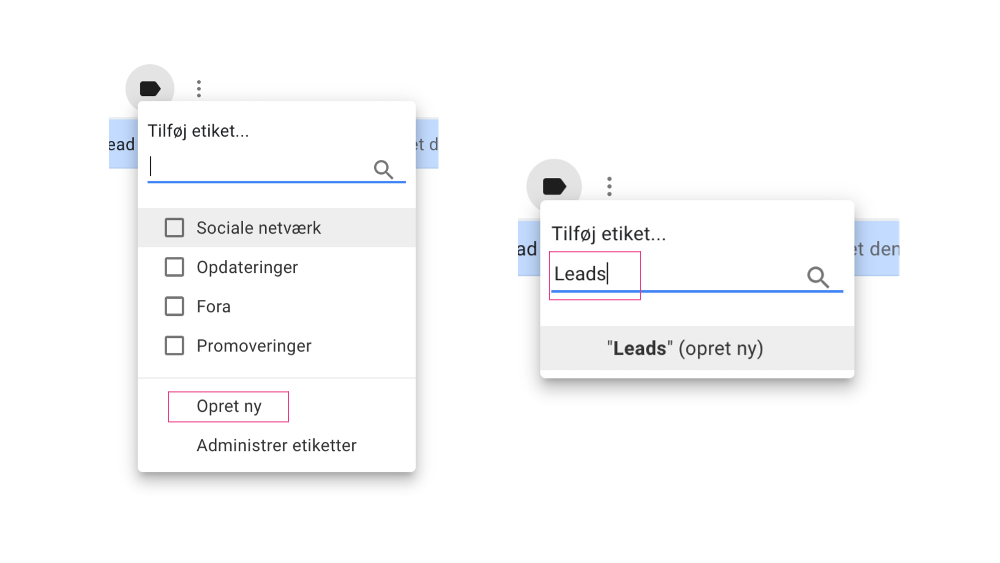
Tilgå Gmail på din telefon og klik ind på Instillinger i app'ens menu
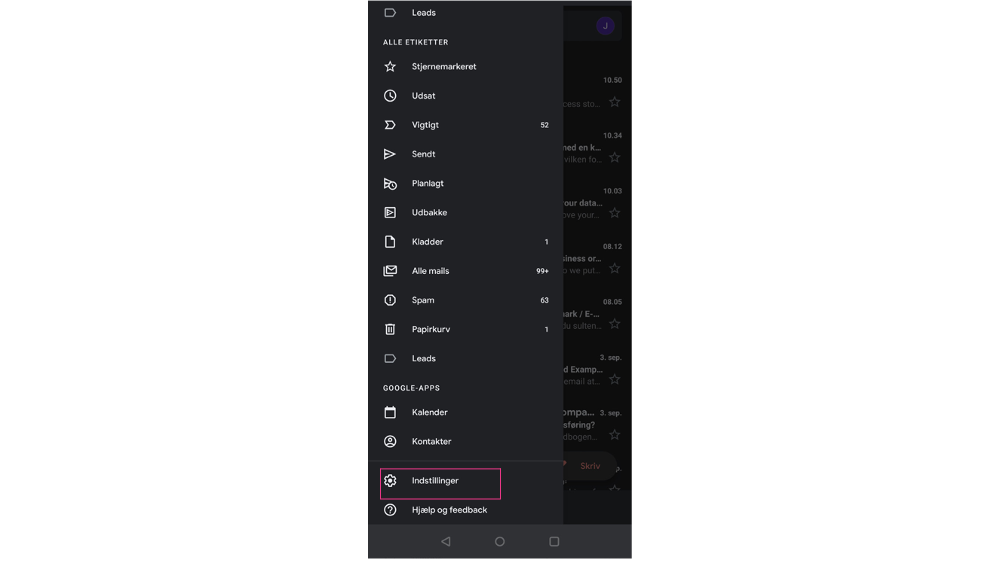
Klik på Administrer etiketter
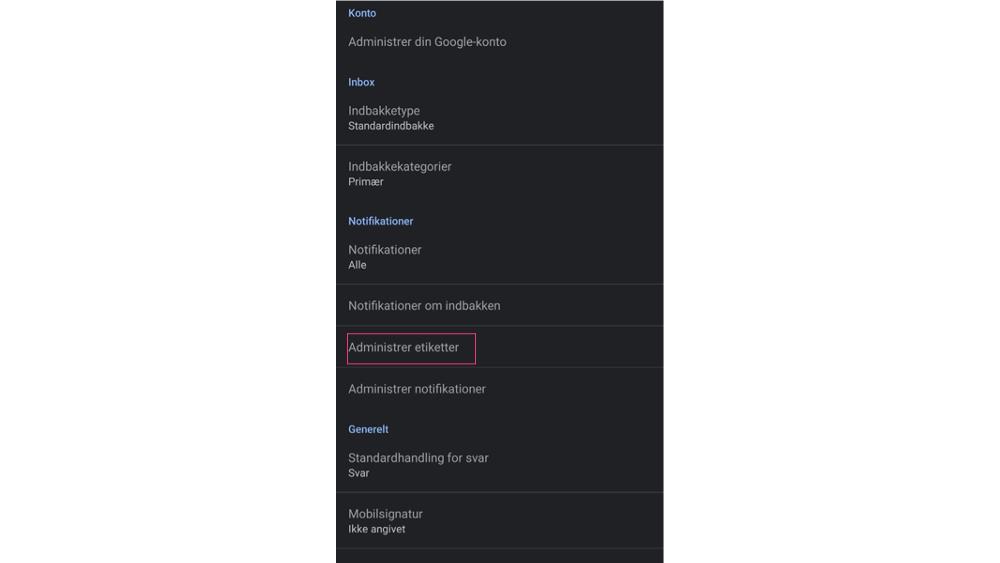
Klik på den nye etiket som du har tilføjet. I dette tilfælde Leads
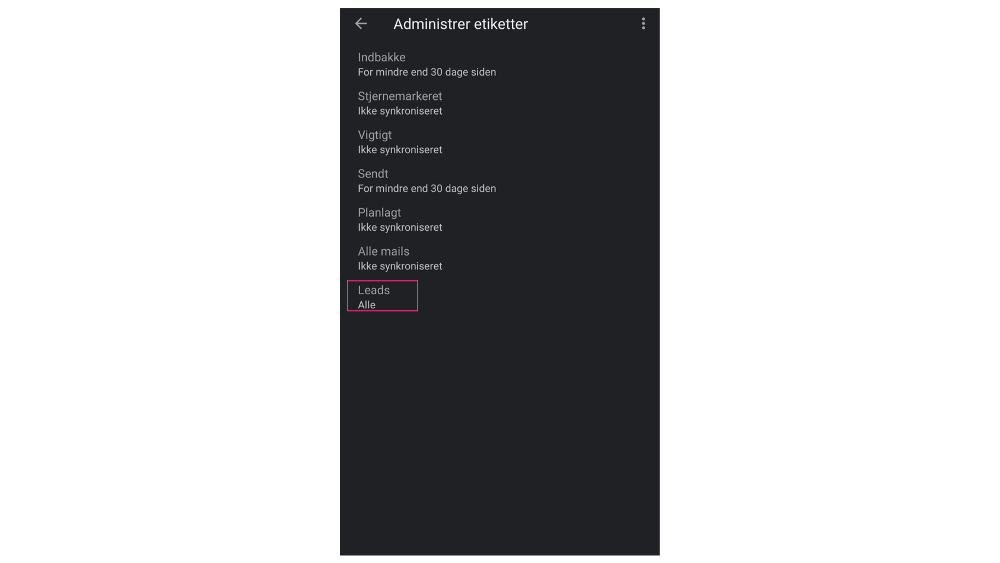
Sæt kryds ved alle muligheder ved Notifikationer
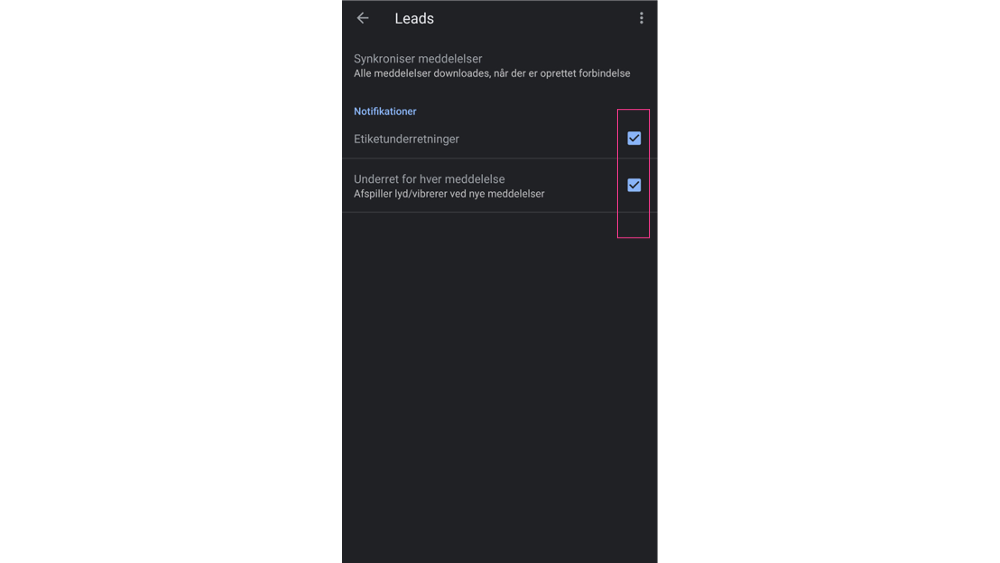
Klik tilbage til dine indstillinger. Her trykker du på Administer notifikationer
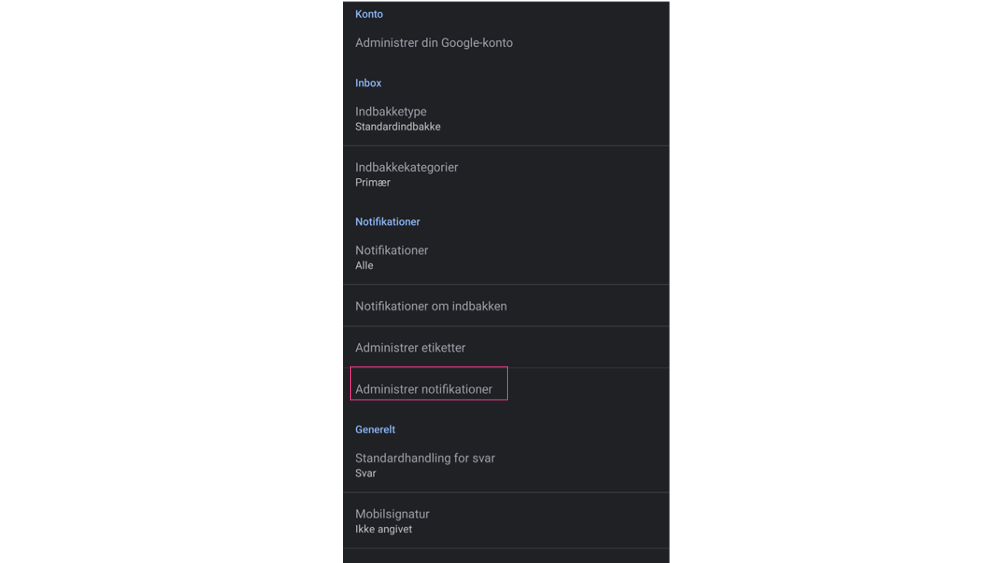
Vi anbefaler at tillader alle notifikationer på tværs af muligheder, så du sikrer, at du får dine kundehenvendelser med det samme.
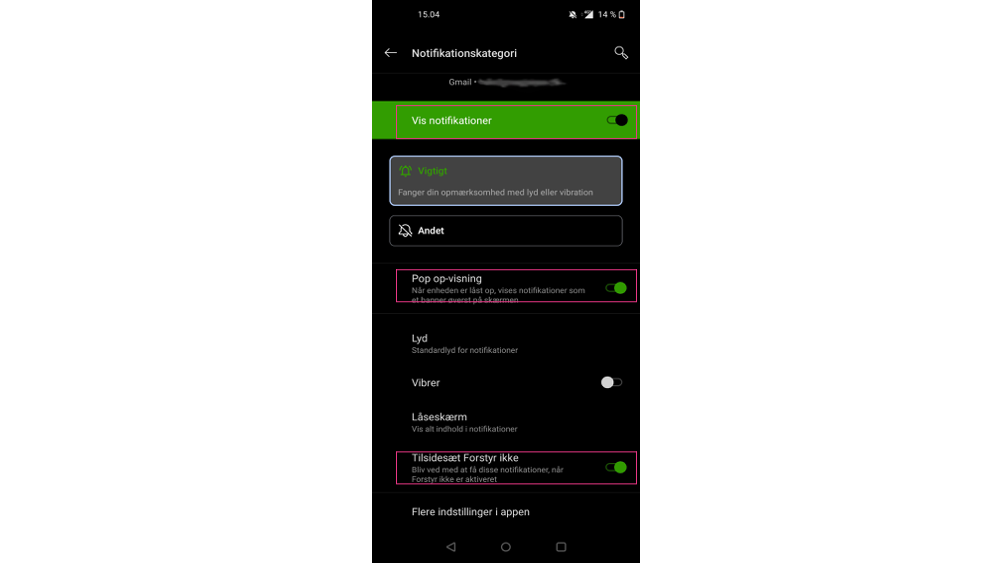
Du vil nu modtage notifikationer hver gang Weply sender et lead din vej. På den måde bliver du nemmere gjort opmærksom på et nyt lead fra Weply, og kan kontakte dem med det samme.

Brug for hjælp?
+45 21 199 199
Vores telefontider er
mandag - torsdag 8.30 til 16.00
fredag 8.30 til 15.30